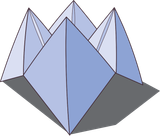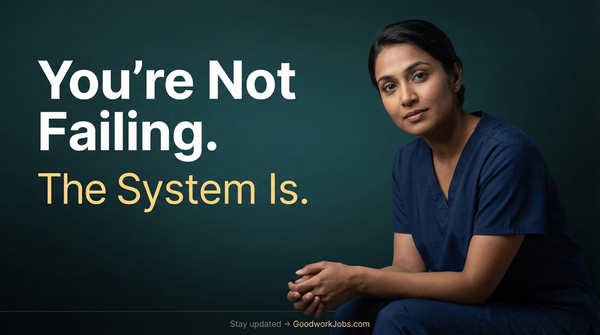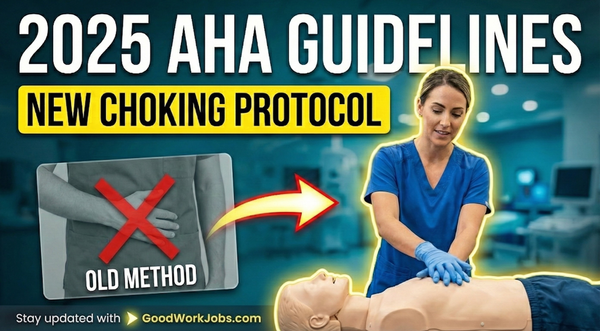License Verification Support

License Verification Support: Streamlining Compliance with Vivian Health
In 2025, ensuring the validity of nursing licenses is paramount for healthcare staffing agencies. Vivian Health, a leading healthcare job marketplace, offers a comprehensive license verification system to facilitate this process.
🔍 License Status Verification Methods
Vivian Health provides two primary methods to verify licensure status:
- Automated Verification: Upon submission of a Registered Nurse (RN) application featuring an RN license on their profile, the system automatically checks the license status. To enable this function, agencies should reach out to their assigned customer success manager.
- Manual Verification: Access the candidate's profile and navigate to the "Licenses" section. Here, you can view and download the uploaded license(s). By clicking the "Verify licenses" button beneath the license card(s), all supported licenses are sent for verification concurrently.
📊 Understanding License Status Indicators
After the verification process, the license card will display:
- Verification Date: The last verification date.
- License Status: Indicates whether the license is active, expired, invalid, or revoked.
- License Number: The unique identifier for the license.
Verification times may vary by state, ranging from a few minutes to a full day. Vivian Health communicates directly with the state's licensing board to confirm each license's status.
✅ Criteria for Successful Status Verification
To ensure successful license verification, candidates must:
- Be a Registered Nurse (RN).
- Provide a valid license number.
- Specify the license type (RN).
- Indicate the state of licensure.
Upon successful verification, the state licensing board returns a PDF screenshot indicating the license's status.
⚠️ Addressing Inactive or Failed License Checks
- Inactive License: If the license is inactive, the license information card will display this status along with any notes from Vivian Health, such as "expired," "revoked," or "excluded." Recruiters are responsible for communicating this status to candidates.
- Failed License Check: If the license check fails or no status is returned, the license will appear as "License not verified." Recruiters must inform candidates of this status.
🚀 Benefits of License Verification
Vivian Health's license verification system accelerates the hiring process by:
- Ensuring that only candidates with valid licenses are considered.
- Reducing the time spent on manual verification processes.
- Enhancing compliance and reducing the risk of employing unlicensed professionals.
A task that was once time-consuming now takes only minutes and can be completed with one click on the Vivian Health platform.
Explore mission-driven healthcare opportunities and more at goodwork.world/explore-jobs